
Simple booklet integrates extremely well with a Google Account or Google apps account and when you go to sign up it gives you the option of logging in with either. You can also use a Facebook or Yahoo account or create a separate account. Once you have logged in, you are creating booklets with a couple of clicks. There are a range of format options and the editor is simple to use.

This is an exceptional tool for learning and students can quickly become producers of detailed well presented content. Teachers could also use of this to produce high quality revision materials and the school marketing team could use make excellent use of it for putting rich media on websites and across social networks. The integration with Google apps makes the integration of this piece of technology even easier.
Rather than carry on talking about it, it is probably more useful for you to see it in action so I am going to create this post in Simple Booklet (after I have proofread it first) and then I will embed it below. Below the embedded booklet, I will write the time taken to create the booklet from logging in to completion.
6 minutes and 12 seconds. It is quite a basic booklet but I think it demonstrates the usefulness of this tool.
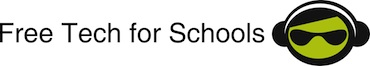





 Follow
Follow
 Facebook
Facebook




0 comments:
Post a Comment