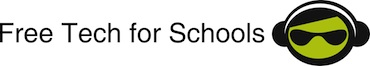Tuesday, February 26, 2013
Adopting a bring your own device policy
There are many issues with implementing a BYOD policy such as security and web filtering. In a discussion in my own school a colleague asked if adopting such a policy would be opening a pandora's box. My response was that students live in a world with pandora's box already open and school is the only place they come to where it is shut. I took his point however. The box probably does have to be shut.
I stumbled across this excellent video on Youtube. It is a little long but covers a lot of ground on how to effectively and securely implement BYOD.
Enjoy!
Monday, February 25, 2013
Using the Google Drive app on the ipad to create student portfolios
Sunday, February 24, 2013
Would you like to guest blog?
In mid-January I started the blog freetechforschools.com to try and keep track of and share with the global teaching community all the amazing free products available for schools to use. I have had an amazing response so far and have really enjoyed making contact with teachers across the world who share my passion for free technology.
I would love to see this blog grow into a fantastic resource that teachers consult to help make better use of free technology but I have to admit that it is only growing as quickly as I can write, currently about 1 article per week. I would love to see other teachers using this to share their expertise. If you would like to be a one-off or regular contributor, send me an email at [email protected]. I will accept articles which are an exposé on a free product, or articles on innovative uses of technology either in the classroom or for professional development.
Hoping to hear from you and to start to build a collaborative network which is useful to all educators.
Jonny
Friday, February 22, 2013
Remember everything: Using Evernote in education
My initial use of this app was quite basic, focusing on simple note taking. Now I use it for everything such as taking pictures of books I want to read so I can download on my Kindle later, remembering things as they pop into my head, keeping a record of websites I want to view and of course planning my next blog post.
Of course as educators, you want to know how you can use it in school. Well this is how I use it. This may sound a little bit low tech but for keeping track of things in work, I actually use a paper note pad. Why? It fits in my pocket and is quick to boot up, just open and click the on button on your pen. At the end of each day I then take a photo of each page and upload to Evernote so it syncs to all my devices (now android) and my Mac at home. I also use it to photograph and sync documents in meetings.
Tuesday, February 19, 2013
When I wish upon a wall: A guide to using Padlet
It is fantastic for peer review and in a classroom where students each have access to a device, be that a set of laptops or even their smart phones and they can all contribute and then instantly see each others comments if it is projected on to a white board.
Here is an example of how I used it.

The students have given feedback through padlet allowing them to share their experience of the learning activity.
Give it a go. It's really easy. Just navigate to www.padlet.com
Saturday, February 16, 2013
Training on the train: 3 useful tools for professional development

My approach uses 3 free tools which I encourage every educator I know to use; Twitter, Paperli and Pocket. I use Twitter as the backbone of my professional learning network (and occasionally Linked In). Up until 3 months ago, I was a Twitter denier. I had never tweeted (or is that I had never twat!) and I couldn't see the point in messages of only 140 characters. It seemed like it had concentrated on the most annoying part of Facebook; the status update. What I found though was that with Twitter, it is much easier to only receive information related to certain interests, in my case, I use one account to keep abreast of topics on leadership, educational technology and developments within the British education system. Twitter is great for receiving information but it's as visually attractive as Ricky Gervais in a mankini and I find myself clicking backwards and forwards to get back to my home page. I needed something more visually appealing. Another educator I follow on Twitter, Doug Woods, was using a new product called Paperli, which displays posts that people share on Twitter as an online newspaper, gives a much more visually appealing way to digest the information shared on Twitter. Every day I get Doug's Edtech Daily straight to my inbox. I now aggregate all posts from my Twitter professional learning network into my own weekly paper called the Edutech Review. This lets me view lots of relevant articles from fellow teachers on a weekly basis, often giving me excellent new ideas for blog posts.
As I mentioned at the beginning, time is an issue when engaging in professional learning and I try to fit mine into my daily train journeys (10 minutes to and from work). Sometimes I am half way through reading an article on my phone when the train arrives at the station. At this point I save it to Pocket. This useful tool lets me access it later from my phone, tablet or computer and even read it offline.
If you are a teacher, consider how a potential employer will view your job application. I often look at CVs where people have listed 10 courses they have attended and then they mention nothing about it in their accompanying letter. All this shows me is that they work at a school with a healthy CPD budget and that they have sat in a room for a total of 10 days. I find a potential employee much more appealing when they talk about HOW they have developed professionally and what steps they take to constantly take to improve themselves as a teacher or leader. Putting yourself in a situation where you actively seek out information and act on it will make you more likely to get that next job so get on Twitter, engage with other teachers and make professional development a daily activity.
Wednesday, February 6, 2013
Tech for Africa
Wondering around the Bett conference at the Excel Conference Centre (also home to a very big arms fair) is like Charlie's visit to the chocolate factory; full of surprises and technological temptations, oh, and free sweets too. I was there with a buy nothing, how can we do the same as that with a free product mentality. My focus was firmly on providing value for my school. In the chocolate factory, looking for value can make you forget your values. Meeting the people at the Computers 4 Africa stand made me step back and think. As long as we are living in a world where we take technology for granted, whilst children in the developing world don't have access to the same wonderful enabling tools, then the gulf of inequality will only get wider.
What Computer 4 Africa do is quite simple, they take computers which schools and businesses no longer need and supply them to schools in Africa that otherwise could not afford them. It is run as a social enterprise with a 'hand up not a hand out' model. Beneficiaries pay a contribution towards the preparation and shipping of the computers but at the best price available in their locality. They also donate 10% of the computers to the poorest causes.
If you have computers which are going to landfill, think twice. minimize waste by sending it to Computers 4 Africa knowing that you are giving some children the chance to access the same opportunities and information that we have. Equality of access will promote equality of opportunity.