
This guest post is by Jeanette, a high school math teacher of 15 years that is currently teaching only Algebra 1. She loves to teach and connect students to their potential. This was originally posted at http://blog.algebra1teachers.com/2012/10/gapminder.html
Real-data Graphing
If you have not seen GapMinder yet, it is a must from every math and history teacher!
I was introduced to this amazing graphing software about a year ago at a conference, and I was so excited to play with it and use it in my classroom. But the how was a bit vague... Unfortunately the craziness of getting back to my classroom after three days out distracted me from the goal of figuring it out.
Well, the Common Core placing statistics back into Algebra 1 pushed me forward. I am so grateful. I want my students to understand numbers in the context of the larger world around them. And this is the perfect tool!
What is GapMinder?
If you have never heard of it before, feel free to take a look at this video. Please know that the great part about the software is the depth of the data. You can change the x and y axis to reflect data on world health, environment, family size or GDP among others. You can change the countries to be shown by selecting them from the right or select them all. It really allows a teacher to meet the needs of their students.
The Lesson Plan
I created a task for my students to complete while taking their first look at GapMinder. This will take place in my Modeling Linear Data Unit. It was an introduction to the program helping them to understand the notation and symbolism. It also incorporated the mathematics of independent and dependent variables, creating a table from a graph, and understanding how to read a graph. For my students, class time must be structured to be valuable as I am still in training mode and this was the perfect way to achieve discovery and structure in one step.
Thinking Ahead...
I am really excited to see what my students do with this software. While I was playing with this software I changed the y-axis to number of children and left the x-axis as GDP. It was amazing to see in numbers the history I thought I understood. I have so many Bosnian students that escaped the war in their country. To focus on Bosnia and see the turmoil the war caused on their country was extremely powerful. I can see the history teacher using this to track the main players in WWII. You can identify the major dates or even show them the graph and have them research the reasons for the discrepancy in the graph. All very powerful.
Common Core Standards
I am working on creating lessons using this software to help students understand box and whisker (S.ID.1) , correlation coefficient (S.ID.8), central tendencies(S.ID.2), and line of best fit (S.ID.6). I can see the outliers (S.ID.3) being very powerful as well with this software. I am very excited about the possibilities.
How will you use GapMinder?
Please share below how you think this software can be used in the classroom. I would love to hear from you!
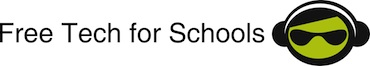





 Follow
Follow
 Facebook
Facebook




0 comments:
Post a Comment