
When I first started teaching 10 years ago, the picture was very different. Schools had money to burn on technology and burn it they did. Money was spent on highly specialised software packages which were often rarely used and schools were trying to get the highest spec computers that money could buy. There was little idea of software as a service although there were some excellent examples such as explorelearning.com where by simply deleting your cookies you could use it again and again for free.
Fast forward to 2013 and it is a different story. Budgets are tight and the need for expensive specialised software is dwindling (although there are some things still worth investing in).
The days of needing high spec computers and even a school server are now in question. The vast majority of computer use in schools is for accessing content and simple document creation. Even much of the highly specialised software that sat unused on school computers can now be accessed (or not accessed!) online for a fraction of the cost. This is excellent news for schools. The now dwindling budget can certainly go much further. Simple much cheaper devices like chromebooks, netbooks and tablets allow access to most of the technology students need for a fraction of the cost. Even the school server is no longer necessary. With Google Drive, Dropbox and Sugarsync, you can share documents with exactly the people who need them, and they can access them from any device, anywhere. A superior service to the old-school server solution and with most of these companies offering a lot of free storage for free, a cost effective one too.
What about software? I have already mentioned web-based solutions that provide specialised software. You can access a virtual science lab, record music and create art for free or at a much lower cost. What about the basics. Do we need Microsoft office with free software like Open Office and collaborative options like Google Drive and Skydrive. I would choose collaborative web-based options any day of the week.
With all this money now saved, does that mean we should get that learning platform we always wanted? Not so fast. Look carefully at what it does and you will see that it can be achieved with products already out there that are free to use such as Google Apps for Education. Students can work on collaborative documents, communicate, submit work, view and get reminders of homework deadlines and much more.
Schools need not despair about limited budgets for technology. With the right planning and implementation, it is possible to match pretty much everything that schools with bigger budgets can do. There is one huge elephant in the room here of course. How do you provide effective in house support for all these free services? I think I will save that for another post.
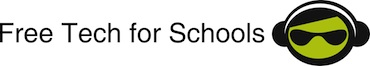






 Follow
Follow
 Facebook
Facebook




0 comments:
Post a Comment