When I first worked in Japan, our school email solution only allowed us to check our email in school. I soon realised that I could set up my gmail account to receive forwarded emails and send replies from my work address, and whilst researching this, I discovered Google apps. I decided to create an account and started to use it with some of my Science students. I was surprised by how quickly they took to and enjoyed using it. This gave me such a buzz that I went home that Friday and created a front end webpage that made it more appealing and would give it a more professional sheen. I went in the following Monday and presented it to my boss. He liked the look of it and decided to let me give it go. At the start of the following school year, all staff in the senior school started using it as their default mail and calendar program and were using it in class to create collaborative documents and share work with students through Google Sites. One year later, it was adopted by the junior school too and it is still used today.

There is no doubt that Google apps has excellent features for educators such as the ability to create documents, spreadsheets and presentations and collaborate in real time, as well as posting curriculum materials online. Given that it is free, you may ask why do schools pay thousands for a VLE? There are advantages to a VLE. It gives a well organised platform for learning and removes information overload. It is easier to direct students to the information you want them to absorb. It allows you to set up forums and set and mark assessments and students and staff can access documents from home. All useful tools but there is not enough capability in current platforms that I have seen for real time collaboration, unless it integrates with Google apps or Office 365. The biggest issue with the VLE is that schools are still looking at the old school model with Geordie in the boiler room and trying to replicate it. It is almost as if schools are trying to take that old run down dysfunctional building with so many barriers to a truly rich learning experience and create a digital equivalent. The VLE shouts out loud, "I am the gatekeeper to knowledge and you can only access it if I give you the keys". Work is organised into classrooms with digital versions of worksheets neatly filed into the relevant lesson so students can kill another tree printing it out at home. Even with all this wonderful technology, in a world where typing a simple question in a search engine each day provides better and better answers, we are still obsessed with organising learning in a way which hasn't really changed since we were at school ourselves.
Back then to Google. When I launched our Google based Free LE, I too was obsessed with copying this structure. I even did a presentation at at Tokyo Edutech meeting called 'The $10 VLE' (the $10 was for the domain registration by the way, I could have done it for free but wanted a nice domain name). When I first started training staff on how to use it, I showed them how to create those lovely organised topic by topic structures using sites, but then something interesting happened. Students were using the documents to collaborate and I learned from them that this was the best way to share the information. Rather than worrying about what it looked like I went for the Millenium Falcon approach (got it where it counts). Everything was disorganised yet searchable and for each teacher and student, extremely customisable. Of course, with a little time, you could create a Free LE with Google apps that looks and acts like a VLE by using widgets and third party products but why bother when you can get better learning outcomes using a system that is based on organised chaos that resembles the real world more accurately.
VLEs will be here for a while to come, they are certainly useful and will be used and if you have one make the most out of it and use it. If you are a school thinking of investing thousands of pounds/dollars/euros, I would think twice. You can get a great product for free that will do more and staff and students already have a basic understanding of how to use it. The choice is yours. Now time to go dig out some warm clothes. I hear Geordie has the flu so the boiler won't be working tomorrow.




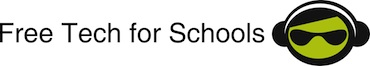
My school has invested in a VLE that no-one uses. What a waste of money! Google apps all the way
ReplyDeleteDoes your VLE allow google apps integration. There may be hope for it yet
ReplyDeleteGoogle Apps have limited resources; What about if school admin wish to get fees transaction with mobile devices, for that schools go with School mobile apps according to school requirement;
ReplyDeleteNo doubt Google educational apps are good for education purposes, what about the school management, every school in near future go with school app, because school need app to reduce parent, teacher and school workload.
I would agree that Google doesn't really meet schools needs as a functional MIS. It might meet the needs of a small school but for a larger school, you probably need a bespoke package. I have yet to find an MIS which teachers like yet though!
ReplyDelete